comments_configuration
- 新建一个github repository(必须是public),用于存储blog的评论
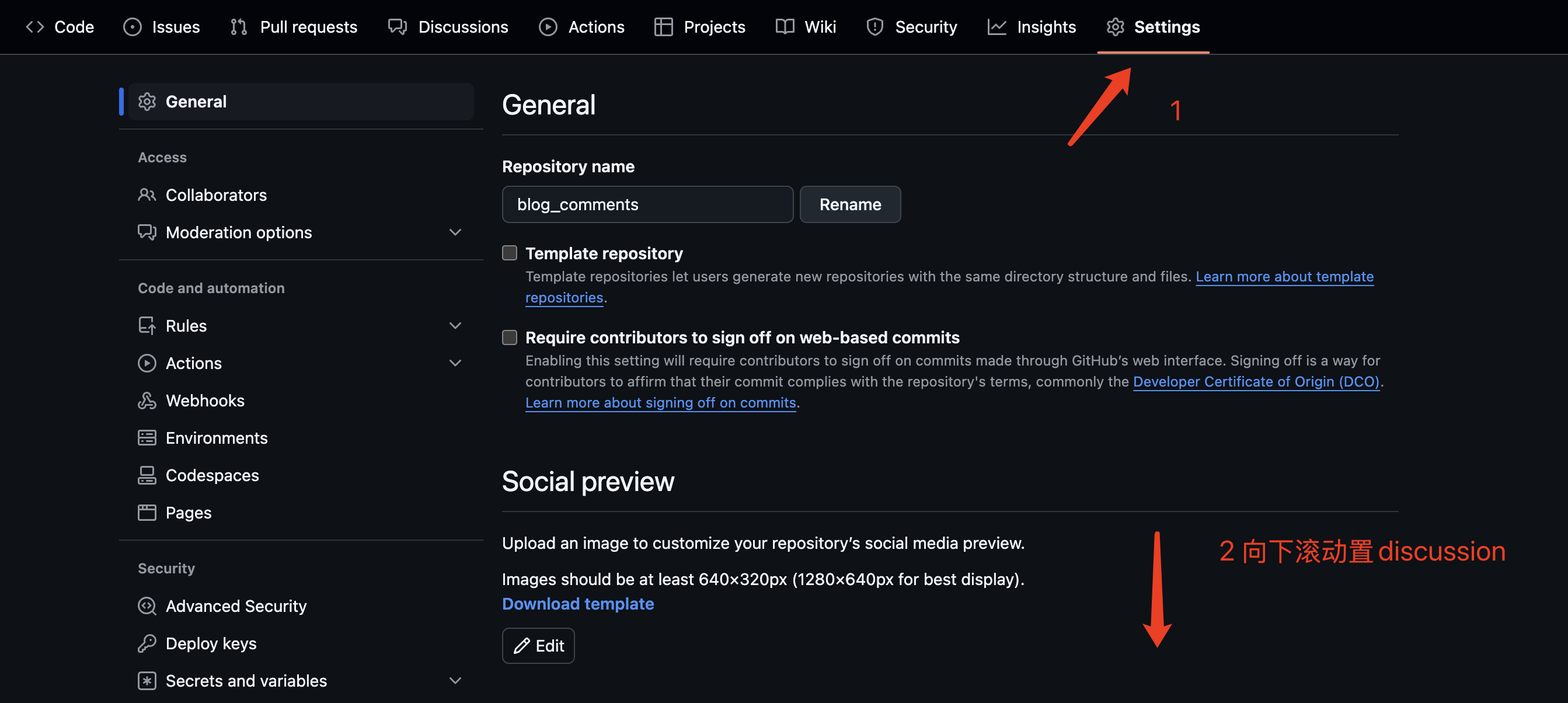
点击右上角的Settings,打开discussion(set up)

下载giscus软件 https://github.com/apps/giscus

在giscus的设置中,选择你刚刚创建的repository,并个性化自己的评论插件功能,这里的设置按照要求来就可以了 https://giscus.app/zh-CN#repository

在fluid主题的_config.yml中添加配置信息
 上图这个地方不知道是我yml文件之前复制粘贴出现了问题,我的配置文件中有两个comments的配置项,两个都改成true就可以了,这里还真耗了我半个小时,一直没想到是这里有问题
上图这个地方不知道是我yml文件之前复制粘贴出现了问题,我的配置文件中有两个comments的配置项,两个都改成true就可以了,这里还真耗了我半个小时,一直没想到是这里有问题
1
2
3
4
5
6
7
8
9
10
11
12
13
14
```yaml line
comments:
giscus:
repo: "your_github_username/your_repository_name"
repo_id: "your_repository_id"
category: "Announcements"
category_id: "your_category_id"
mapping: "pathname"
reactions_enabled: "1"
emit_metadata: "0"
input_position: "top"
theme: "light_high_contrast"
lang: "zh-CN"